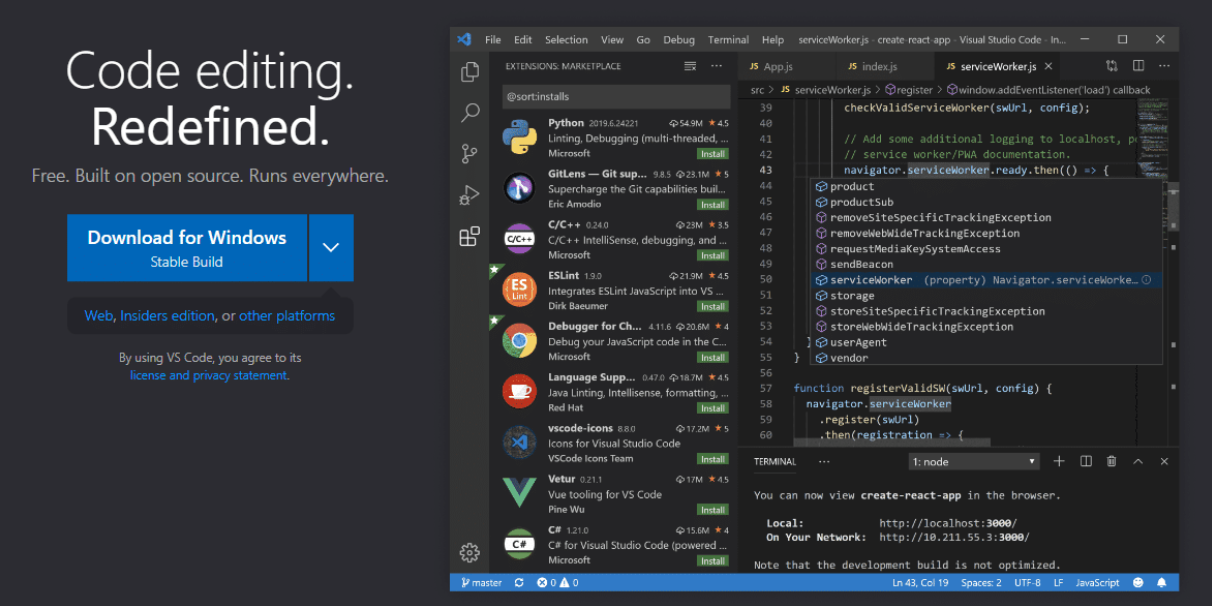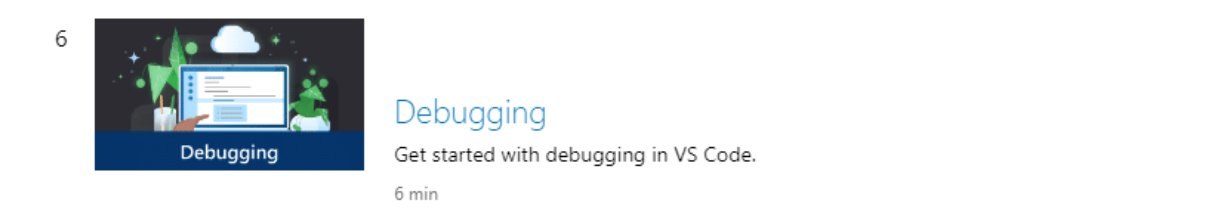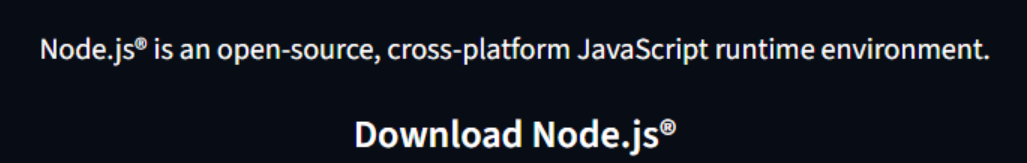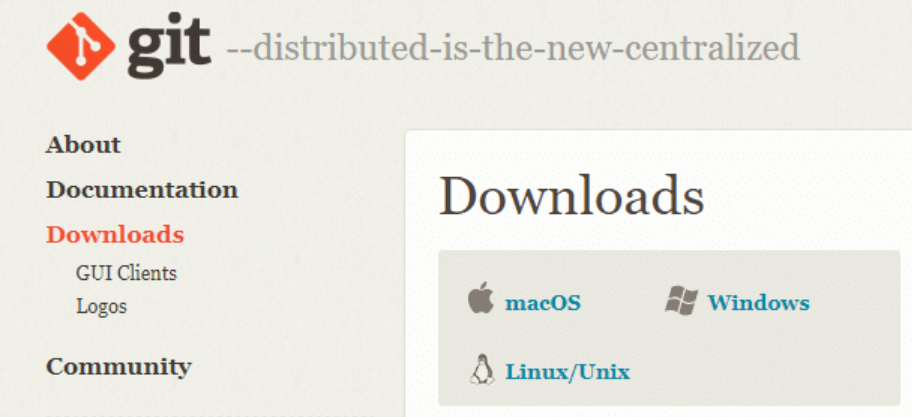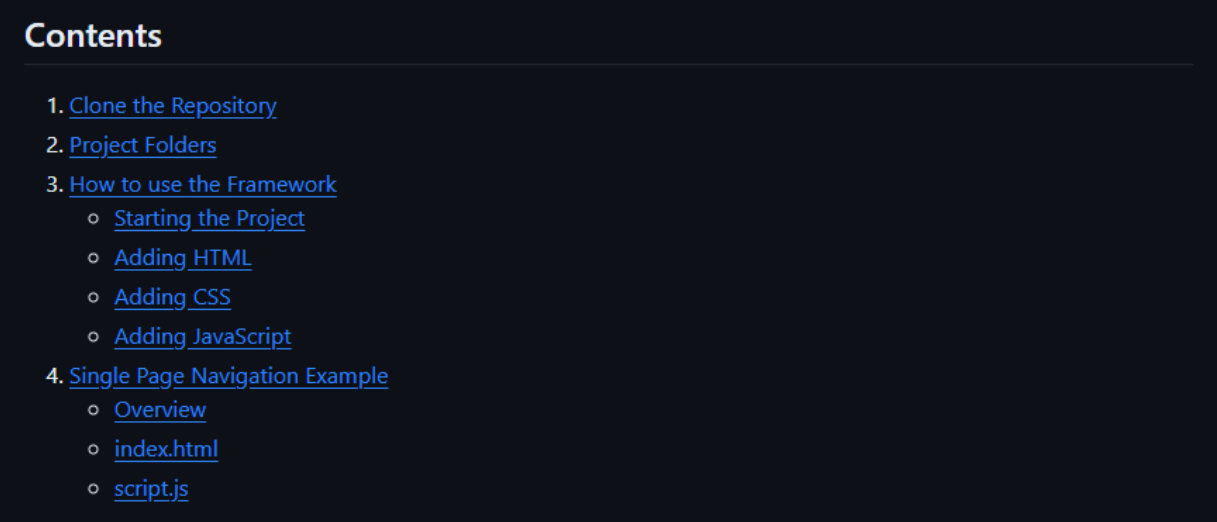Bootcamp – Front-End Developer: Level 0
In this level you will be setting up your local environment for the Bootcamp, this will include installing the following:
- Visual Studio Code
- Node.js
- Git
- DN Basic Web Framework
Follow this blog to set up your environment.
1. Visual Studio Code
Visual Studio Code (VS Code) is a lightweight but powerful IDE (Integrated Development Environment) which runs on your desktop and is available for Windows, macOS and Linux. It comes with built-in support for JavaScript, TypeScript and Node.js.
What is an IDE?
An Integrated Development Environment (IDE) is a software application that provides facilities for software development. This normally consists of a source-code editor, build automation tools and a debugger.
Download / Install Visual Studio Code
Click the image below and download Visual Studio Code for your operating system. Once the download is complete, follow the installation steps.
Watch the video below – Learn Visual Studio Code in 7min
Click the image below and watch the video on Debugging in VS Code.
2. Node.js
Node.js is an open-source cross-platform JavaScript runtime environment. This allows you to run JavaScript code without a browser. This runtime is used for many different types of projects.
Note – Node.js will be required for level 2/3.
Download Node.js
Click the image below and download the LTS version of Node.js. Once the download is complete, follow the installation steps.
Create an Express.js Hello World App
Follow the links below to create an Express.js Hello World app:
Additional Learning Resources:
3. Git
Git is an open-source Version Control System (VCS) that developers use to track and collaborate changes made to project files. These changes and files are stored inside a repository. Repositories can then be stored locally or in the cloud, such as GitHub. VCS are also known as Source Control Management (SCM).
Download Git
Click the image below and download Git for your operating system. Once the download is complete, follow the installation steps.
Using Git with Visual Studio Code
Watch the video below to learn how to use the built-in Git tools in Visual Studio Code.
Additional Learning Resources:
4. DN Basic Web Framework
The DN Basic Web Framework was created by Digital Native to allow first time developers to practice developing basic webpages in HTML, CSS, JavaScript. This allows you to focus on learning the core languages without the need of runtimes/third party packages or servers.
Download / Clone the DN Basic Web Framework
Click the image below and download/clone the DN Basic Web Framework.
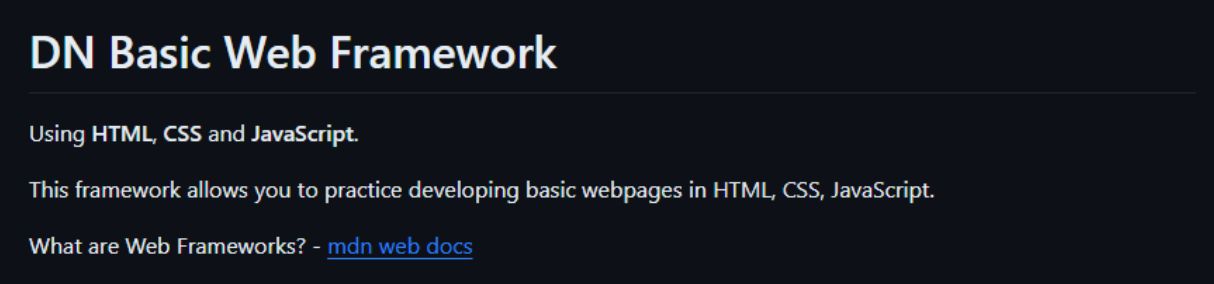
Read the Documentation / Run the Project
Click the image below and read through the documentation for the project. This will provide detail into how the framework is used.
Once you have read the documentation run the project in a browser.
Level 0 Complete!
Once you have completed all of these installation tasks and tests, you are now ready to start level 1.
Click the image below to start Level 1.